cPanel is the default control panel for all our Web Hosting.
It provides complete control over your website giving you the ability to install WordPress, upload files, manage/restore backups, create email accounts, and much more.
You can login to cPanel the following way:
1) Login To Our Client Area.

2) Click On The Services Tab

3) Click On Your Hosting Service.
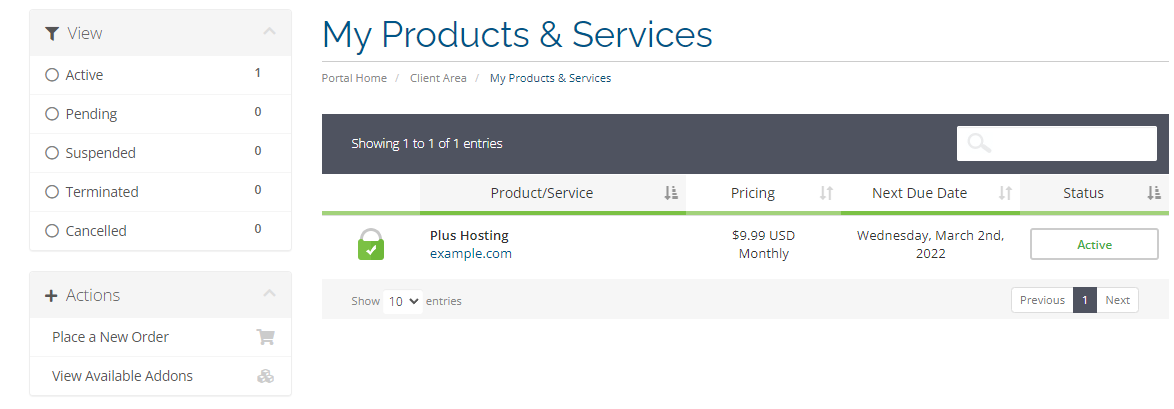
4) Click "Login To Cpanel".

4) cPanel should open in a new window.
If you have any questions please open a support ticket or contact us at support@webnesign.com

